Wigle Wifi for Android: Suggestions
Hi!
I'm rather new using Wigle for Android. I installed it a few days ago, and uploaded about 1500 unique AP as anonymous. Then I registered my nick to upload them non-anonymously. I have uploaded 2 files with about 50 AP with no problem.
But this morning (Europe time, so it is about one hour ago) I've tried to upload some new AP and I'm getting this error:
I don't know if something has broken on my side or if it is a server problem right now. I see that the total upload files today is increasing so other people are uploading their files with no problem.
I'm running Android ICS 4.0.4 on a Galaxy Nexus.
Any idea?
Thanks!
EDIT: If I use WiFi to upload the files, it works fine. It fails when I'm trying to upload it using 3G. Maybe there is a problem with my ISP, I don't know...
I'm rather new using Wigle for Android. I installed it a few days ago, and uploaded about 1500 unique AP as anonymous. Then I registered my nick to upload them non-anonymously. I have uploaded 2 files with about 50 AP with no problem.
But this morning (Europe time, so it is about one hour ago) I've tried to upload some new AP and I'm getting this error:
I've checked that folder and the file is there (as .gz).Fail
Exception Error: io problem: javax.net.ssl.SSLException: Write error: ssl=0x489a10: I/O error during system call, Broken pipe
File location:/mnt/sdcard/wiglewifi/WigleWifi_20120518081639.csv
I don't know if something has broken on my side or if it is a server problem right now. I see that the total upload files today is increasing so other people are uploading their files with no problem.
I'm running Android ICS 4.0.4 on a Galaxy Nexus.
Any idea?
Thanks!
EDIT: If I use WiFi to upload the files, it works fine. It fails when I'm trying to upload it using 3G. Maybe there is a problem with my ISP, I don't know...
It would be nice to be able to use google maps on this app. I find that the google map is better aligned than openstreet. For example, when I am riding along a road, the map shows me ~100 feet on one side of the road instead of on it. It would also be nice if by now we could load all of the data from the database onto the map.
Heres a screenie of what happens on the map:

Heres a screenie of what happens on the map:

I had exactly the same problem some days ago. I used a croatian prepaid-SIM-card (VIPNet.hr) and was not able to upload results. Sitting in a restaurant i had free Wifi and was able to upload the file. I tried uploads several times over the next days (no Wifi) and uploads were never successful. After changing back to my normal german SIM-Card the upload ran successfully.Exception Error: io problem: javax.net.ssl.SSLException: Write error: ssl=0x489a10: I/O error during system call, Broken pipe
File location:/mnt/sdcard/wiglewifi/WigleWifi_20120518081639.csv
Strange behaviour, how can a SIM-card produce this error?
.
.

It looks like it's probably a problem with the data connection, your prepaid sim has data and you can browse the internet in the browser over 3g right?I had exactly the same problem some days ago. I used a croatian prepaid-SIM-card (VIPNet.hr) and was not able to upload results. Sitting in a restaurant i had free Wifi and was able to upload the file. I tried uploads several times over the next days (no Wifi) and uploads were never successful. After changing back to my normal german SIM-Card the upload ran successfully.Exception Error: io problem: javax.net.ssl.SSLException: Write error: ssl=0x489a10: I/O error during system call, Broken pipe
File location:/mnt/sdcard/wiglewifi/WigleWifi_20120518081639.csv
Strange behaviour, how can a SIM-card produce this error?
Right. The SIM-card was a croatian VIPNet (http://www.vipnet.hr) prepaid-card. The area i spent my time has a wonky 3G coverage, so i usually switch to GSM only on my S2. All websites, G+, 4sq etc. worked without any problems. But: Plume (Twitter client) did also not work, so i had to use another Twitter-client. Maybe HTTPS connections were a problem, albeit normal HTTPS-links in Chrome worked.It looks like it's probably a problem with the data connection, your prepaid sim has data and you can browse the internet in the browser over 3g right?
.
.

I reseted my Acer Iconia Tab A100 to factory settings.
I downloaded Wigle Wifi from the Play Store and tryed to get my database back by clicking on the "Import Observed" button.
Problem: only the BSSID's where imported. I have no location, no SSID, no timestamp, etc. Query Local DB is now useless !
I'm using the 1.52 release with Android 4.0.3
I downloaded Wigle Wifi from the Play Store and tryed to get my database back by clicking on the "Import Observed" button.
Problem: only the BSSID's where imported. I have no location, no SSID, no timestamp, etc. Query Local DB is now useless !
I'm using the 1.52 release with Android 4.0.3
great app!
I would love to see,
pause scanning at speed greater than "x" option. ie pause scan over 30 mph, re-enable under 30 mph.
ability to see map of AP's in area that have already been logged. ie show areas already well mapped like jingle does.
log AP's from dd-wrt routers. ie use my in car WRT54g as the wifi antenna/radio for my wigle app logging.
I would love to see,
pause scanning at speed greater than "x" option. ie pause scan over 30 mph, re-enable under 30 mph.
ability to see map of AP's in area that have already been logged. ie show areas already well mapped like jingle does.
log AP's from dd-wrt routers. ie use my in car WRT54g as the wifi antenna/radio for my wigle app logging.
Suggestion: Require a login before someone can post a file. Get rid of user "Anonymous". 
second this...Suggestion: Require a login before someone can post a file. Get rid of user "Anonymous".
Something I would like to see would be in the list view that the AP that is new be highlighted in the list or there be some sort of marking that would show that it is new. The reason that this would be helpful is that I keep one of my devices running scanning in the building that I live in. Every once and a while I pick up a new AP and I would like to know which one is was by looking at the list.
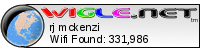
Description text in Google Play for Russian language (automatically translated) is very bad. It's better to just leave English text.
very very nice android client, stable and running smoothly on htc sensation with ICS. A few suggestion which would make it brilliant
- the search in the local database of the android app should be potentiated. There should be the possibility to search networks nearest to the current location and/or the possibility to select only OPEN networks. So wherever I am, I know where is the nearest open network around me.
- the upload to wigle site is buggy. It does not retain the FREE/WPA status, so, once uploaded, this information is lost. Very annoying.
I have tested a couple of other wardriver app in the GooglePlay store and this is definitely the best. Good job, guys!!!
- the search in the local database of the android app should be potentiated. There should be the possibility to search networks nearest to the current location and/or the possibility to select only OPEN networks. So wherever I am, I know where is the nearest open network around me.
- the upload to wigle site is buggy. It does not retain the FREE/WPA status, so, once uploaded, this information is lost. Very annoying.
I have tested a couple of other wardriver app in the GooglePlay store and this is definitely the best. Good job, guys!!!
Please help! The language files are on the Downloads page, strings-ru.xml. We accept any fixes emailed to us!Description text in Google Play for Russian language (automatically translated) is very bad. It's better to just leave English text.
Return to “WiGLE Project Suggestions”
Who is online
Users browsing this forum: Ahrefs [Bot], Google [Bot] and 4 guests



